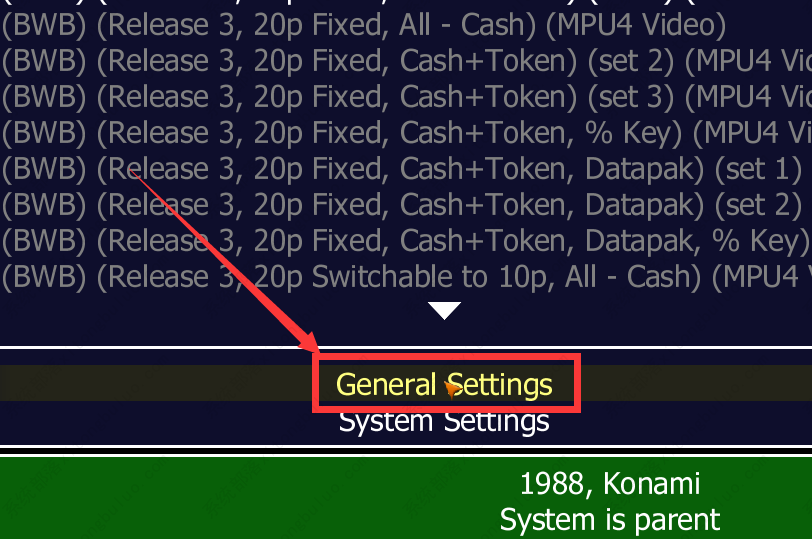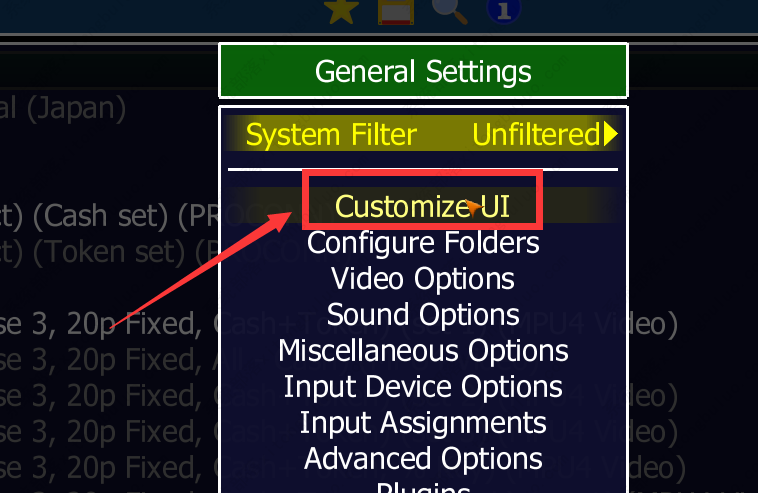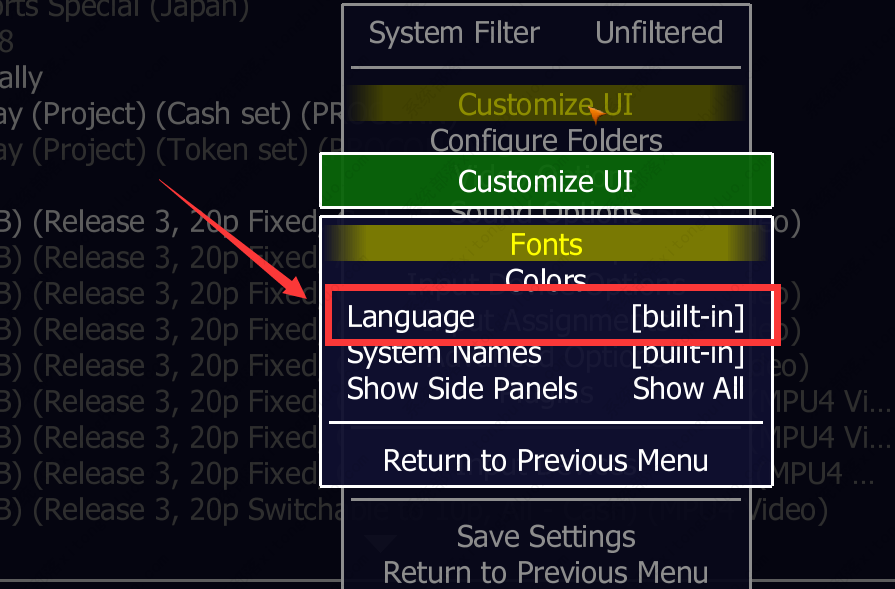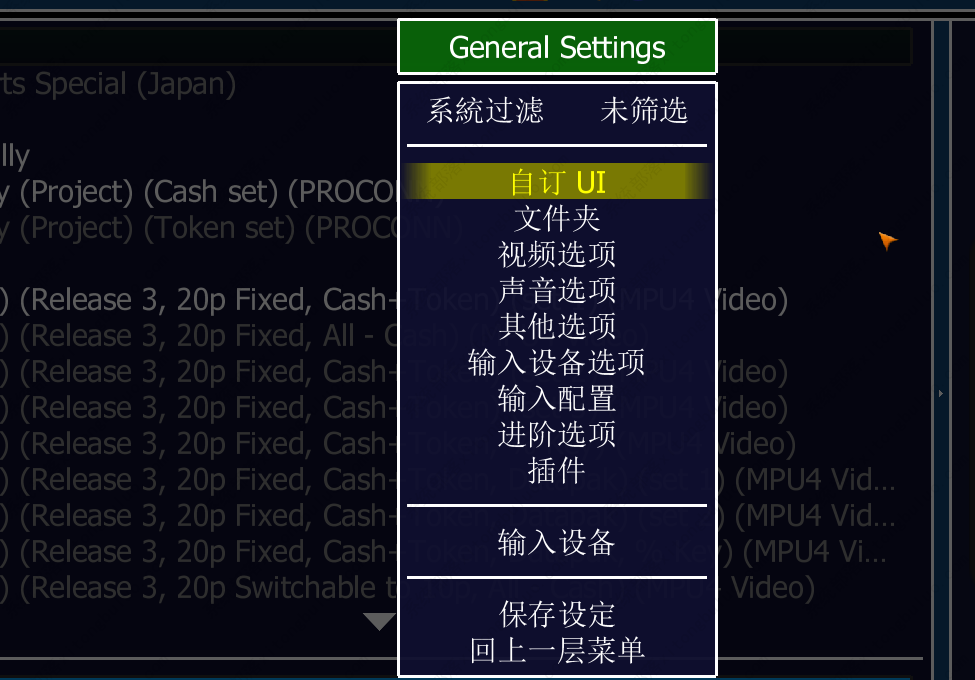mame模拟器怎么设置中文?mame模拟器使用教程
mame模拟器怎么设置中文?mame模拟器最新中文版全面支持CPS1、CPS2、NEOGEO、IGS、彩京等几十种机型,5000多个街机游戏,是款针对大型电玩游戏所打造的游戏模拟器。那要怎么把英文界面设置成中文呢?
mame模拟器怎么设置中文?
1、下载解压mame模拟器。然后直接打开mame模拟器,进入General Settings。
2、双击进入customize UI 。
3、在language选项中选择chinese。
4、设置完成,返回保存就已经是中文了。
相关推荐
-
mame模拟器 V0.251 中文免安装版

mame模拟器最新中文版全面支持CPS1、CPS2、NEOGEO、IGS、彩京等几十种机型,5000多个街机游戏,是款针对大型电玩游戏所打造的游戏模拟器。mame模拟器最新中文版内置Cheat作弊文件127版、全套BIOS,最大极限支持更多的游戏,可实现局域网联机,欢迎体验。
-
MAME街机游戏模拟器 V0.242 中文版

MAME模拟器中文版是一款在Windows平台下的专业街机游戏模拟器,MAME模拟器全中文显示,集成全套BIOS,最大极限支持更多的游戏。MAME模拟器特点是支持2000多个MAME游戏,安装了以后,在存储卡roms里面有个mame4all的目录,里面有个roms,把mame的游戏往里面拖即可。
-
MAME街机游戏模拟器 V0.241 中文版

MAME模拟器是一款十分好用的电脑端模拟器软件,该软件覆盖了海量的街机游戏,几乎所有街机游戏都能通过此款mame模拟器直接运行,而且该软件支持联机对战,而且内置联网游戏功能,可实现局域网联机。
-
MAME模拟器 V0.239b 中文版

MAME模拟器是一款功能强大的街机游戏模拟器,该软件可以很好的帮助用户直接运行所有街机游戏,在这里为你回忆儿时记忆,有需要的小伙伴快来下载吧。
-
mame街机模拟器 V0.238 中文版

mame街机模拟器内置全套BIOS,能最大极限支持更多的游戏,最大可支持2000多个MAME游戏,是一款电脑端模拟器软件。mame街机模拟器几乎所有街机游戏都能通过此款mame模拟器直接运行,支持联机对战,内置联网游戏功能,可实现局域网联机,欢迎体验。
-
ExtraMAME V21.7 绿色中文版

ExtraMAME绿色中文版是一款MAME街机模拟器,让你在电脑上模拟MAME游戏。网络上有数以千计的老派街机游戏可以找到ROM游戏包,放进roms子文件夹以后就可以玩了。ExtraMAME软件很小巧,容易使用。不需要做复杂的配置,能够与所有的MAME游戏兼容。