sublime text运行python教程
sublime text怎么运行python代码?sublime text是一款跨平台代码编辑器,功能包括:拼写检查,书签,完整的Python API,Goto 功能,即时项目切换,多选择,多窗口等。那么在sublime里要怎么进行python代码的运行呢?一起来看看详细的教程吧。
sublime text怎么运行python代码?
1、打开sublime text3,然后新建一个Python文件。
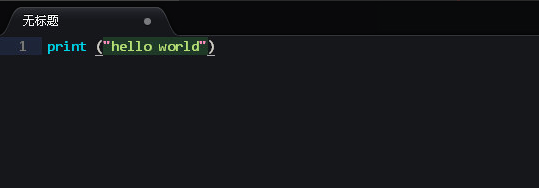
2、新建Python文件后,点击sublime text软件顶部的【文件】,在弹出的选项中点击【保存】
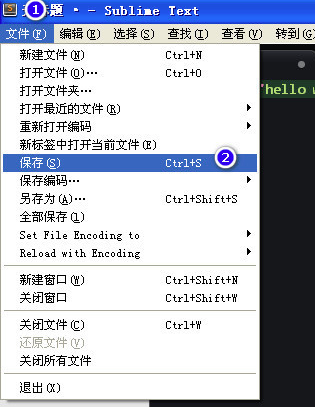
3、然后点击sublime text菜单栏的【Tool】选项,在弹出的选项中点击【编译系统】,在二级菜单中选择【Python】编译语言就可以了。如果您要运行其他的语言,您可以自行修改。
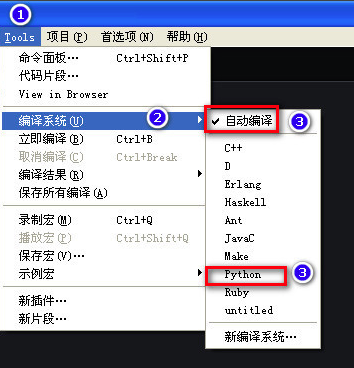
4、点击sublime text菜单栏的【Tool】选项,在弹出的饿选项中点击【立即编译】就可以了。
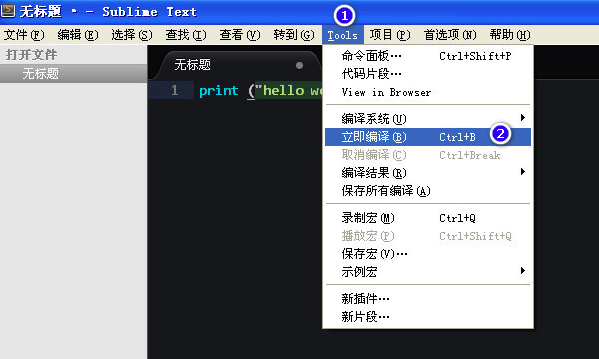
5、sublime text软件底部会出现运行结果。