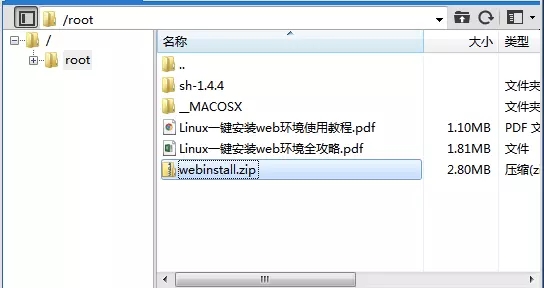xshell中文乱码是一个非常让人郁闷的问题,很多各种小伙伴不知道怎么解决,其实不是特别麻烦,今天小编就给大家带来了详细方便的解决方法。
xshell中文乱码怎么解决
Xshell
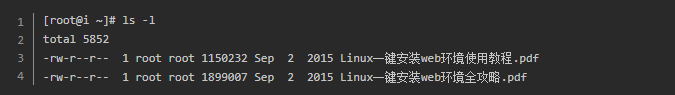
Xftp
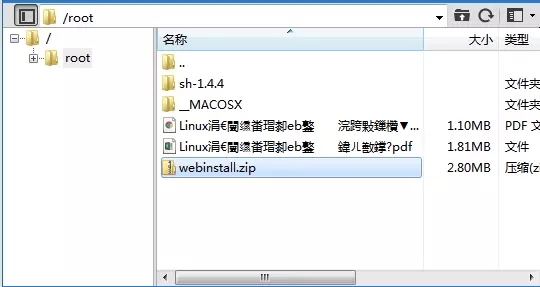
解决方法
需要对Xshell终端和Xftp终端的编码进行设置,并保持一致。
1. 打开Xshell-文件-属性-终端,将编码设置为Unicode (UTF-8),点击确定。
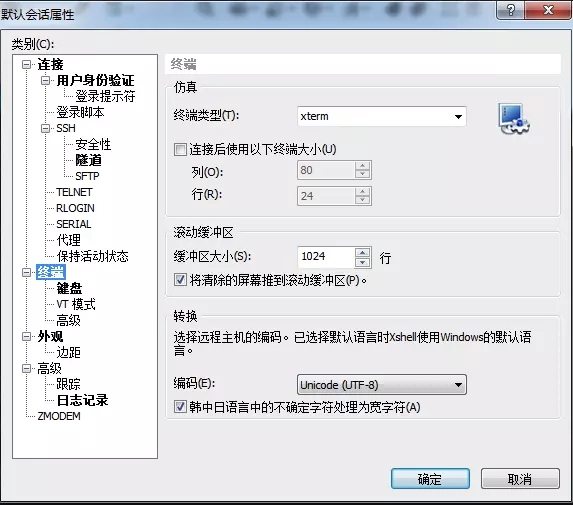
Xshell设置
2. 打开Xftp-文件-属性,选中“使用UTF-8编码”,点击确定。
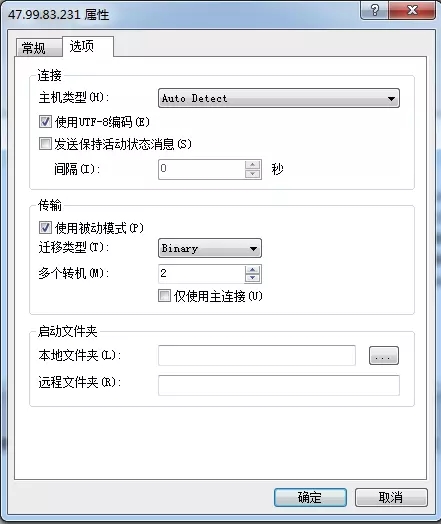
Xftp设置
修改完成。
效果
Xshell
执行ls -l查询文件。
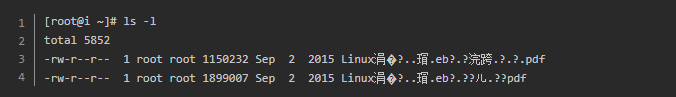
Xftp
修改Xftp设置后,点击刷新。