win10杜比音效永久试用_win10杜比音效永久试用方法
大家都知道在Win10系统下安装了杜比音效后系统音质会好很多,不过商店里的都是需要购买的,那么如何永久免费试用呢?这里小编分享win10下可用的杜比音效永久免费版下载,还有安装教程,大家都可以学习一下。

步骤如下:
1、首先下载杜比音效Dolby Pro Logic v4.1增强版;
2、卸载当前使用的驱动和SRS、X-Fi等一切音效外-挂软件,重启
3、因为里面有32位和64位两种版本,所以有257M之大.运行后会解压到C:DRIVERSWINDOLBY,但先不要让它开始安装,出现以下界面时去掉勾,然后点finish

4.到C:DRIVERSWINDOLBY里找到对应32位或64位系统的DTPC.msi(其他的msi不用管),运行.
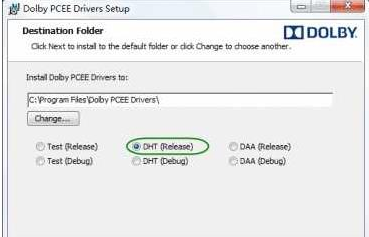
5.因为已经卸掉了原厂驱动,所以必须装杜比驱动来接管声卡(可以看到“Install driver”无法取消)。版本选择“DHT (Release)”,装完后重启.就可以了。

win10杜比全景声如何设置>>
win10笔记本投影连上没声音怎么办>>>
win10声音无法调节怎么办>>>