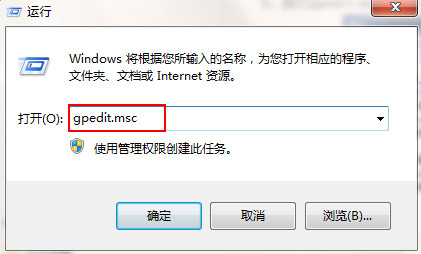CentOS下如何查看一个文件的硬链接数?
方法如下:
用ls -l 可以看到有一个文档的硬链接数:
[root@localhost tmp]# ls -li
total 104
229415 drwxr-xr-x 2 root root 4096 Dec 11 21:15 etc
39757 -rw-r--r-- 2 root root 1602 Oct 30 14:56 hl_passwd
用一下语句可以查看一个文件有哪些硬链接
[root@localhost tmp]# find / -inum 39757
find: /proc/6266/task/6266/fd/4: No such file or directory
/etc/passwd
/tmp/hl_passwd
但是注意由于硬链接是不能跨文件系统的,所以
Add the `-xdev' option if you are starting the
search at a directory that has other filesystems mounted on it
相关文章
- CentOS常用基础命令汇总
- Win7系统电脑安装CentOS系统后设置中文的方法
- centos环境变量如何设置安全问题?
- 虚拟机下CentOS的快照和克隆功能详解
- CentOS下iptables封IP的命令讲解
- CentOS使用上一条命令的所有参数详解
- centos中samba服务不能访问怎么办?
- centos使用source命令提示notavalia identitier怎么办?
- Centos中如何临时禁用用户?
- CentOS服务器如何添加永久静态路由?
- CentOS6.6设置grub密码的方法
- Centos6.8如何进入救援模式
- Centos如何设置不同网段的互通?
- centos7没有ifconfig命令该怎么办?
- CentOS6.3启动的相关知识详解
- CentOS下telnet退出失败的解决办法