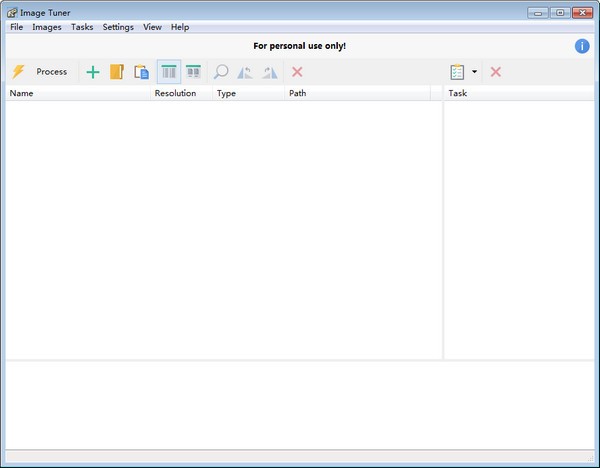无插件
无插件
 360 √
360 √
 腾讯 √
腾讯 √
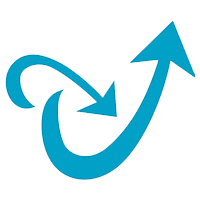 金山 √
金山 √
 瑞星 √
瑞星 √
Image Tuner是一款好用的图片批处理软件,功能强大,体积小巧不占内存,使用该软件可以对图片进行添加水印、尺寸修改、重命名等操作,使用起来非常方便,还可以对图片进行格式转换,支持批量转换,有需要的用户快来下载体验吧。
软件特色
完全免费不含任何捆绑和广告;
支持批量缩放、更名、转换和水印的添加;
也提供了大量适用于高级用户的可选项;
内置发布模版,方便图片共享,模版有iPod/iPhone/Face book/Twit ter/DVD等;
支持Win9x到Windows 7的所有操作系统,同时支持32位和64位系统;
采用最快的图像缩放算法快速调整图片大小;
批量调整图像大小、重命名、翻转、添加水印、格式转换;
内置的尺寸模板:iPod,iPhone,Face book和Twit ter的,DVD等;
支持JPEG、BMP、PNG、GIF、TIFF和PCX等图片格式;
可配置的图片压缩率和图片分辨率。
功能介绍
支持调整图片大小,重命名,水印,批处理模式转换和按照百分比调整的图像。
预设(的ipad,iPhone,脸谱等)或自定义大小调整。
翻转,旋转,锐利,着色,圆您的数码照片。
任何文件夹和子文件夹内的数码照片的自动搜索。
即时预览载入和输出的图像。
支持常见的格式(JPEG,BMP,PNG,GIF和TIFF,PCX等)。
支持相机RAW(的CRW,CR2,未处理的NEF,可得到DCR,X3F,框等)。
变量的选项和高级用户设置选项。
设置压缩/分辨率。
image tuner怎么裁剪图片
1、打开软件之后,在软件界面左上角找到Add Images这个添加图片按钮。
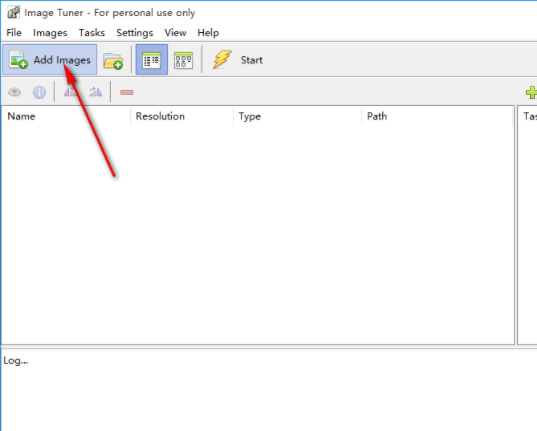
2、在点击这个添加图片按钮之后,下一步打开一个选择文件的界面,在其中选中想要裁剪的图片,选中之后点击有右下角的打开按钮。
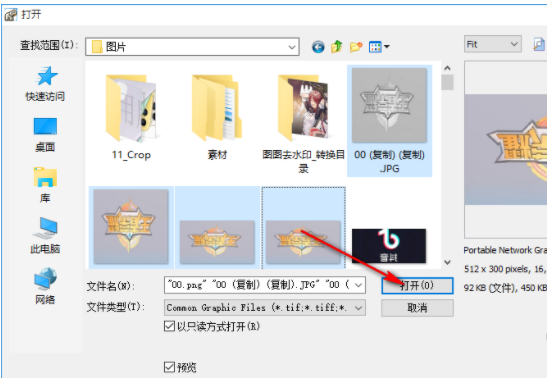
3、点击打开按钮之后,图片就都添加到软件界面了,然后我们点击界面右上方的绿色加号图标,在出现的选项中选择Effects,然后再选择Crop裁剪功能。
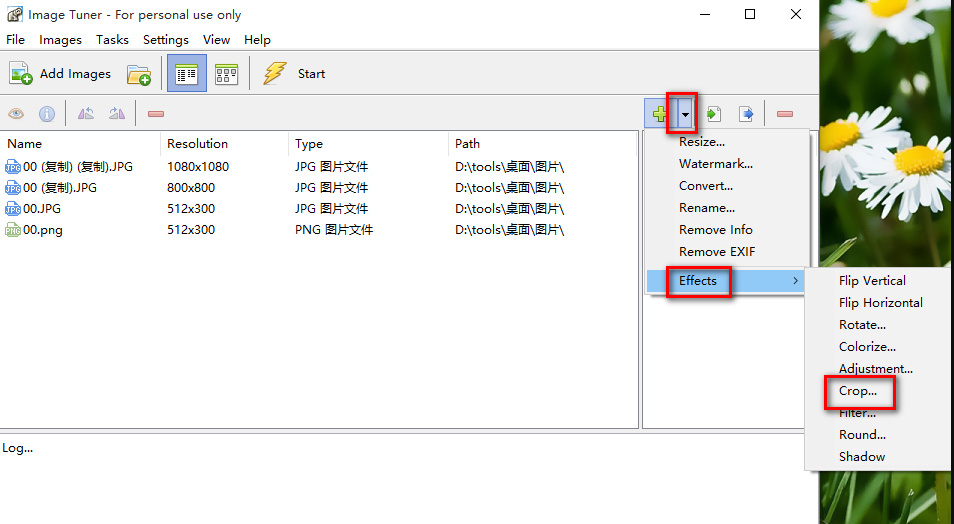
4、点击打开裁剪功能之后,下一步在出现的裁剪功能界面中,我们设置好图片四边的裁剪尺寸之后,点击下方的OK按钮即可。
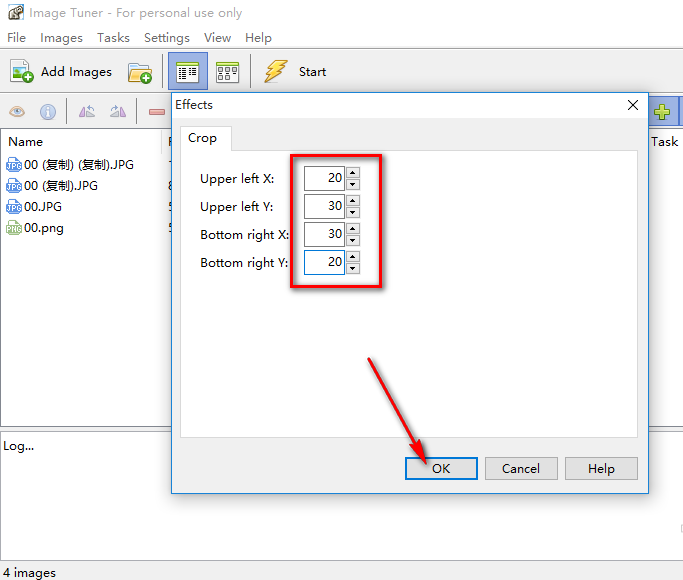
5、最后点击OK按钮之后完成图片的裁剪操作任务设置,在界面右边的任务列表中也可以看到添加好的裁剪任务,点击上方的Start这个开始按钮就可以开始批量裁剪图片了。
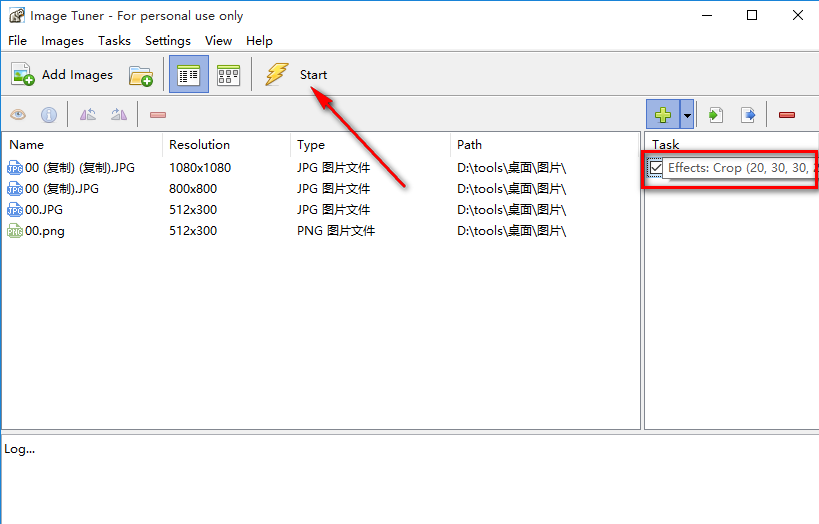
下载地址
热门软件
Office2019四合一绿色版
Microsoft Office2021(附激活密钥) V2021 中文破解版
CorelDRAW2022注册机 32/64位 破解版
RaiDrive(网盘映射到本地工具) V2022.6.92 电脑版
office2016免激活破解版下载
Net 3.5离线安装包Win7 32&64位 官方版
auto uninstaller V9.1.39 绿色版
Acrobat Pro DC V2023.001.20143 中文特别版
鬼谷八荒Steam破解补丁 V1.0 免费版
Apex压枪罗技宏(超稳压枪) V3.29 免费版
装机必备 更多+